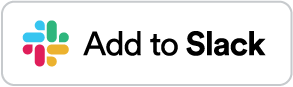Sure! All plans come with 14-day free trial, no credit card needed.
- Minimum 10 users Standard plans start at 10 users or $120 per year with annual plans.
- Pricing per Slack workspace A bot connects a Slack workspace to a Jira instance. Additional connections require additional bots.
Enjoy all of these features:
- Create requests from Slack
- Discuss and issues in threads
- Auto-sync discussions
- Secure Cloud hosting
- SOC II & Privacy Shield
- Minimum 100 users Professional plans start at 100 users or $1,500 per year with annual plans.
- Pricing per Slack workspace A bot connects a Slack workspace to a Jira instance. Additional connections require additional bots.
All Standard features, plus:
- Guaranteed SLA
- Data Residency
- Invoice Payments
- Security Reviews
- Priority Feature Requests
- Minimum 500 users Enterprise plans start at 500 users or $6,000 per year with annual plans.
- Option to Self-host Self-hosted instances require additional license for docker container or private instance.
Everything in Pro, plus:
- Master Service Agreement
- Dedicated Account Manager
- Live Training Sessions
- Self-hosted via Docker Self-hosted instances start at an additional $1,000 per month for required setup and upgrade support.
- Private Cloud Private instances start at an additional $1,000 per month for hosting and maintenance costs.
Compare our Plans
| | Standard | Professional | Enterprise |
Features | |||
| JSD Server, Data Center and Cloud | |||
| Create requests from Slack messages | |||
| Automatic self-help | |||
| Auto-sync updates Slack ↔ Jira | |||
| Quick create with Emoji | |||
| Agent notifications | |||
| All Request types in Slack | |||
| View & update requests in Slack | |||
| Approval workflows in Slack | |||
| User satisfaction surveys | |||
| User support dashboard | |||
| Feature Requests | |||
Agreement & Payments | |||
| Payments | Credit Card | ||
| PCI Compliant | |||
| 99.9% SLA | |||
| Data Residency | |||
| Security Reviews | |||
| Master Service Agreement | |||
Hosting & Security | |||
| Privacy Shield | |||
| SOC II Compliant | |||
| HIPAA Compliant | |||
| Private Server | |||
| Self-hosted / Docker | |||
Frequently Asked Questions
We use the Slack API to determine the number of users on your Slack team in the workspace where the bot was installed. Pricing is based on your team size in Slack.
We have partnered with Zoho to provide a PCI compliant secure payment solution. You can learn about the payment security at Zoho here. Payment data is never stored on Nextup servers.
Yes, please login to your account and select your premium bot and then fill out the form to updated or edit your billing contact.
Please login to your account and navigate to the billing page to update your credit card details.
In short we do everything we can to ensure you are happy. We believe our customer satisfaction policy is very user friendly. We hope you agree – read the full policy here
Please login to your account to manage your account and settings.
You don't have to. With HelpDesk+ all of your forms are automatically mirrored in Slack. If you want to change the fields displayed you can adjust your form in Jira Service Desk or Jira and the form will update automatically in Slack.
Yes, we fully support Jira Server instances on version 7.0 and above. We also have solutions for self hosted Jira Server instances that run behind the firewall and cannot whitelist a static IP address with our enterprise edition offering. Learn more about enterprise edition
Behind the firewall Jira Server instances can work with our service. We have static IP addresses that can be white listed in the firewall and we offer a self-hosted version with our enterprise edition. Learn more about enterprise edition
We have options for larger organization from private servers, self hosted, non credit card payment options and more. Learn more about enterprise edition
The solution utilizes secure connections based on OAuth security to connect Slack to Jira. Once the connection is established the Slack APIs find matches to specific patterns in your channels where the bot has been invited. If a match is found an API call is made to Jira to take action. All matching is done in memory and no logs are stored. We take your security and data privacy seriously. Learn more about our security practices or read our privacy policy
Yes, when users take actions with the bot a secure OAuth connection is made at the user level. This allows the solution to check permissions of the user when making updates. You can also specify that you want all users to authenticate before getting ticket information via configuration.
Nextup supports students, nonprofits and charities and offers a 25% discount on annual plans. Contact support at info@nextup.ai or chat with us below for details around how we can help you!
Don't see your question? contact us and we will be happy to help.